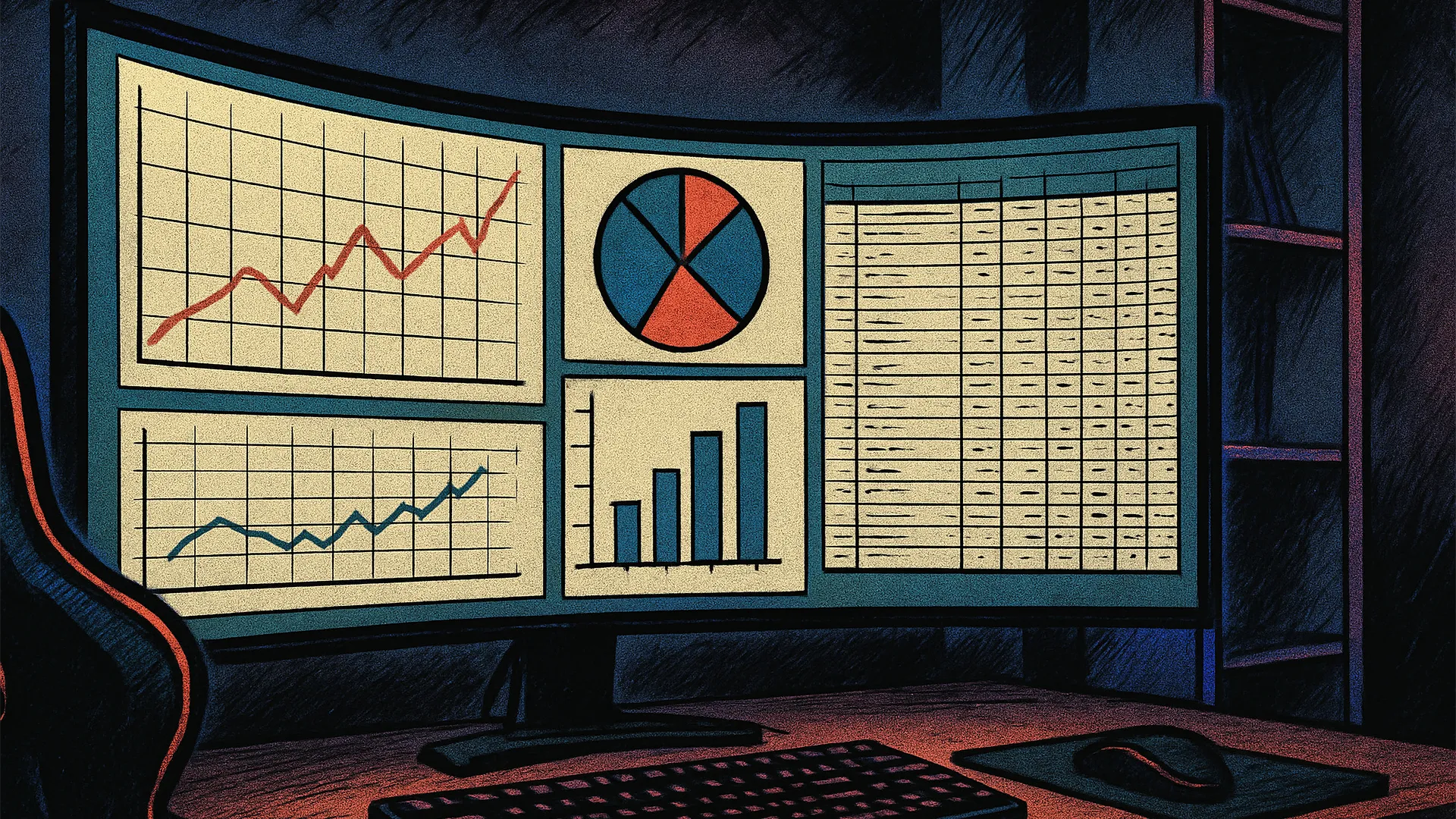
Apr-2025 | Tagged as brain
Update: The monitor stopped feeling curved about 3 weeks after I got it. One thing that helped cement the perspective shift was to change up my desk setup. Having different objects in the space and in my field of view seemed to kick in the “update” routine in my brain 🧠!
The screen in front of me appears to be convex.
As I stare at this beautiful bright display, my brain is convinced that it’s bending away from me. It is the weirdest feeling.
I had to actual measure the display, check whether it was level, and verified that it is—in fact—flat.
But, my brain is convinced that it’s bending away from me.
For the past five years, I was using a ultrawide 38” display from LG (the 38wn75c-b). It starting acting up and not going to sleep consistently, flickering intermittently, and occasionally it would display nonsense—just a series of RGB artifacts.
This sent me down a rabbit hole trying to find a good display that met my needs. Over the years, I’ve tried a number of different monitor configurations and as I’ve gotten older, I’ve put more and more value on comfort and productivity. I strongly prefer a single, large display that’s easy to look at for extended periods of time.
I hit a big challenge right out of the gates.
The market has skewed very heavily towards gaming. Response rates, built-in KVMs, and RGB everywhere. The gaming segment skews heavily towards a 27” display. This makes sense, as your screen gets bigger, your eyes need to move more to take in the entire display. In a fast-paced, competitive gaming environment, split seconds matter.
This isn’t me. Though I love to deny it, my gaming skills topped out at Mega Man 2…maybe The Legend of Zelda: A Link to the Past.
The higher end of the gaming market may have a fitting display. Ignoring the price tag, I tried out LG’s new 45” Ultragear behemoth (45GX950A). It’s jam packed with features—most don’t move the needle for my use—but it’s a large single display.
While setting it up I ran into a major issue. It’s basically a semi-circle.
When gaming on a large display, you want an immersive experience. If you’re in a driving sim, having the car’s interior all around you adds to the experience. This is a display that’s clearly made for an immersive gaming experience and if that was my goal, this would be an amazing display. If you’re trying to write, code, or dig into some data, that curve can quickly become distracting.
When trying to view windows side-by-side for productivity work (code, browsers, documents, etc.), no matter where you place a window it has a significant curve to it. This makes tracking along a horizontal line extremely difficult.
Curve in displays is measured in R. The R value is the distance from the edges of the display to a theoretical center point in a circle. The dying 38” LG had an gentle 2300R curve. This meant the center of the circle was about 70cm behind me in my setup.
The new 45” Ultragear has an 800R curve. This actually put the center of that imaginary circle about 15cm in front of me! Other 40”+ displays have less of a curve, but nothing as close as the gentle bend of my previous display.
After doing some quick math, I decided to try a different approach. With my eyesight in that odd middle-aged, “Do I need bi-focals now?” stage, I settled my requirements at a UHD/4K resolution (3840 x 2160) with at least a 34” display size. This would provide a reasonable level of sharpness and increased height vs. my previous display’s 3840 x 1600 resolution.
Happily, this also dropped out of the “don’t look” price tag level to a reasonable price point. The Samsung ViewFinity S7 37” (LS37D702EANXZA) is the closest, reasonable fit. This model has been replaced by the S8 (LS37D802UANXZA) that has the same display specs. By going with the S7, I was able to save a few bucks without giving up any features that mattered to me.
The brain is a wonderful thing. We think of our visual systems as absolute. What we process is what we believe to be seeing at the moment. It turns out it’s not that simple. Our eyes and brain work together to continuous create our view of our environment. As a physical mechanism, the eyes simply can’t be focused on everything all of the time. Our brains fill in these gaps with the last information from our eyes and the reasonable prediction of what should be/have changed.
In simple terms, after having used a curved display for so long, my brain wrote a rule to adjust for the curve. Anytime I’m looking at my screen at my desk—and only in that scenario—my brain applies at negative 2300R curve to balance out the actual curve on my monitor…my old, now switched out monitor.
When applied to my perfectly flat display, I get a convex view. And—anecdotally—I’m not the only one to experience this.
The good news is that our brains can adapt quickly. Each day my display seems a little flatter.
Swapping out my curved monitor for a flat one has been a stark reminder for me. It’s disorienting, but I also love the reminder about how delightful and surprising our brains can be.
Side note, the new display is quite nice and a great value. Sitting about 90cm from it is perfect for me and a really comfortable—flat—viewing experience.